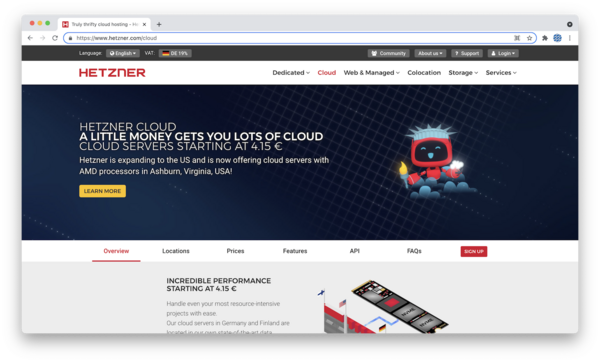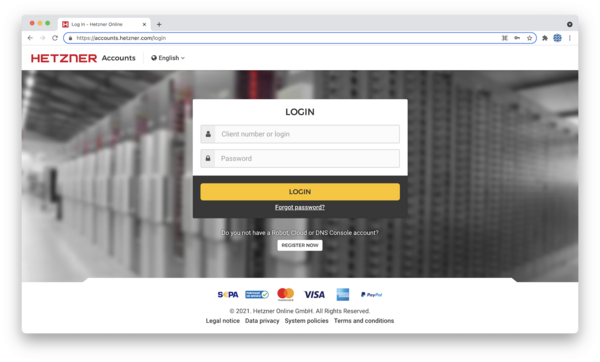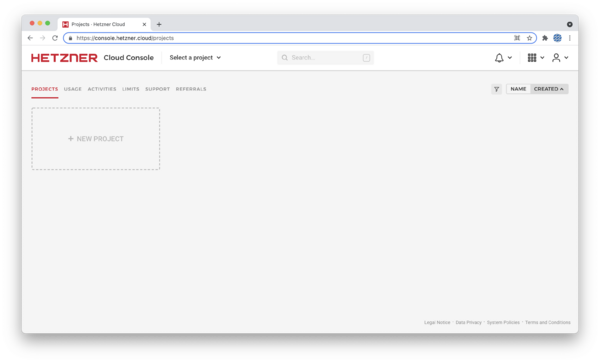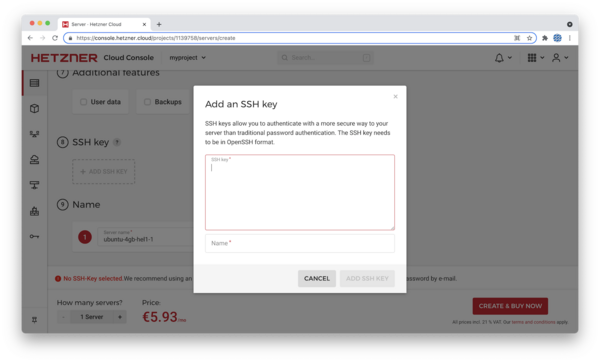Set up a Virtual Private Server
Internet service providers such as hetzner.com offer ways to host servers online. Their virtual private servers are useful to run websites with particular processing and traffic settings.
On the page https://hetzner.com/cloud there is an overview of what options are available for a VPS, including location, CPU speed, and options to extend storage:
Click "login" at the top right, choose "cloud" and then in the new page that opens, enter your username and email address as per your registration.
Once you have created your account and logged in, you will be presented with your ‘Projects’ screen, which groups VPSs together into common uses or projects. Make a new project and name it.
You can then add servers to the project. You can also add your public SSH key to the server.
A good, detailed guide to bootstrapping a VPS with hetzner.com is on this page: